Photo Collage mean combine 2 or more photo to become 1 photo. This effect commonly used in wedding photography. Before learn how to make it, better learn How to Make Arising/Shadow in Photo With Photoshop CS 5 first because it can make more attractive. If you already learn it, now we can begin. 1. Open 2 or more photos
2. Drag the Second Photo to the Primary Photo
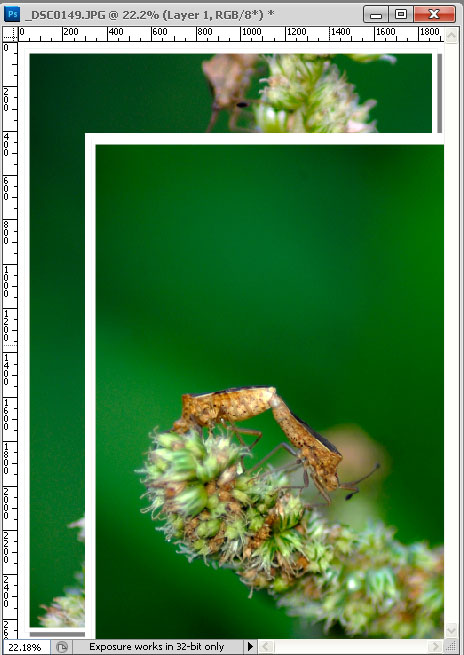 |
| Drag the secondary photo to primary photo |
3. Click Edit at upper left corner and Choose Free Transform. Resize and place the secondary photo where ever you like
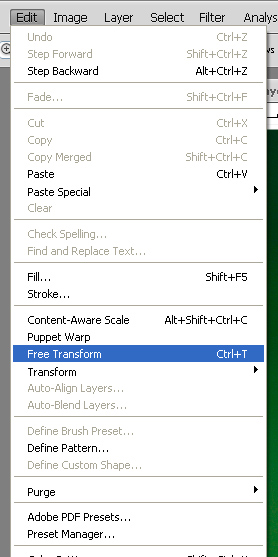 |
| Free Transform |
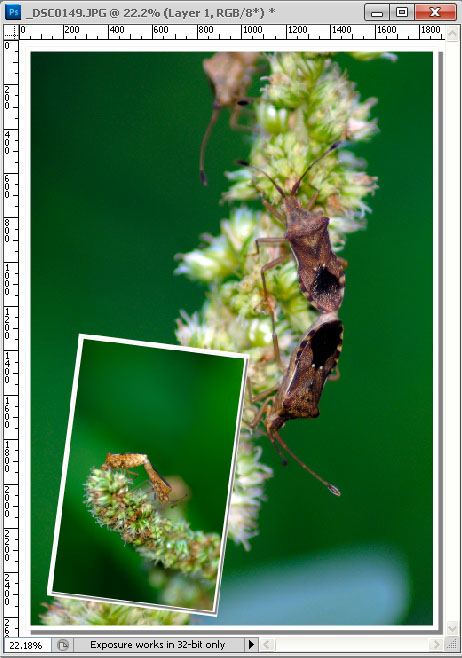 |
| Secondary photo at bottom left corner |
4. Find Eraser Tool at Right Bar.
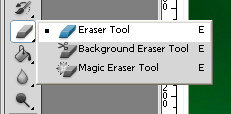 |
| Eraser Tool |
5. Set the Opacity at 10% and Size.
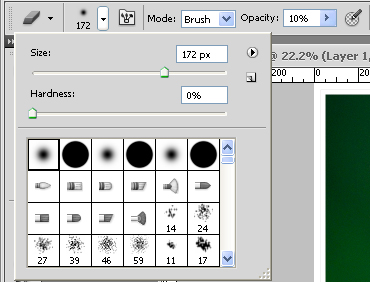 |
| Set the Opacity 10% and Size |
6. Wipe the secondary photo start with corner. Be careful, don't erase the object at secondary photo.
 |
| Insect Photo with Kolase Effect |

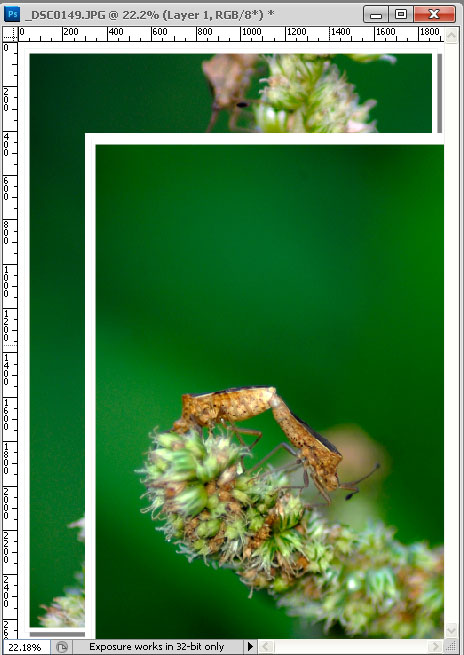
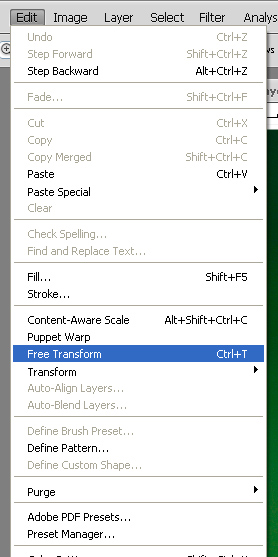
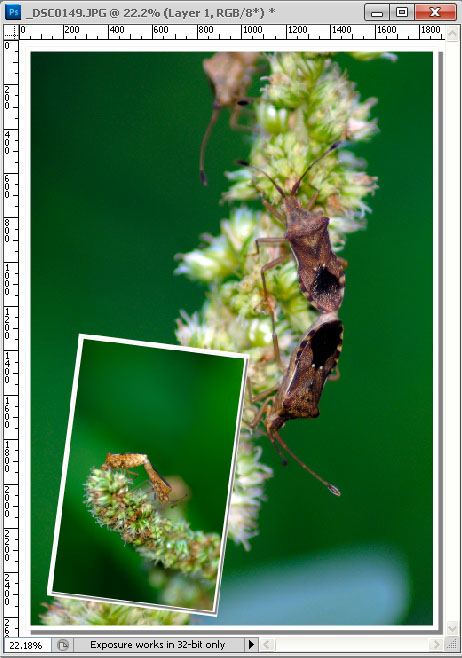
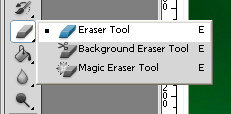
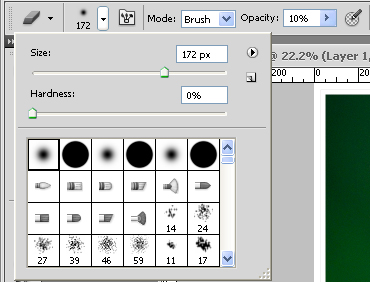








0 coments:
Post a Comment
show me whats in your mind...