Vector picture is a picture which made from line and curve. Assembly from line and curve would make some an object. It's like a cartoon image. To create Vector Image not very hard. But you must diligent and hard working to make various image.
Vector Image can be made from your digital image. It's very simple as long as you know the steps. Vector Image from digital image have their own fans. It made your digital image or photo looks like a cartoon and you can put it in social network.
We'll try to explain how to make vector image from digital image using Corel Draw.
1. At the first you must know how to make Posterize effect using Corel Photo Paint. Why must be like that? Posterize effect help us to determine the line and border from one color to another.
If you don't know to create Posterize please click here. Usually, we use 10 level in Posterize just like in the tutorial.
 |
| Posterize using Corel Photo Paint |
2. Open your Corel Draw. And then Open your digital image which already Posterize. Remember, in Corel Draw you can't open a JPEG image. So, at first you must create a new page. And then you must import your digital image.
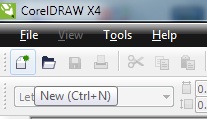 |
| New |
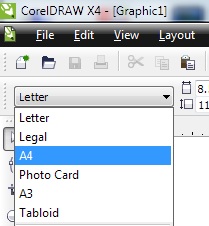 |
| Choose Paper |
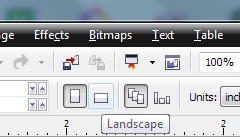 |
| Choose Portrait or Landscape |
 |
| Import your digital Image |
3. Choose Pen on the left bar. And make line due the line from line on your Posterize digital image. All line on Posterize image must be lined using Pen. After that you can colored it with left click to choose color in the right bar Corel Draw
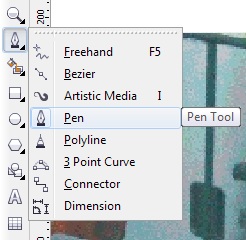 |
| Pen |
 |
| Make lines using Pen |
4. You can create colored, black and white or another color to your vector digital image. And then you can save it.
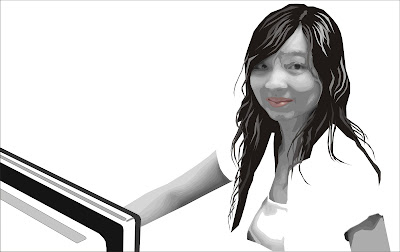 |
| vector image in black and white |
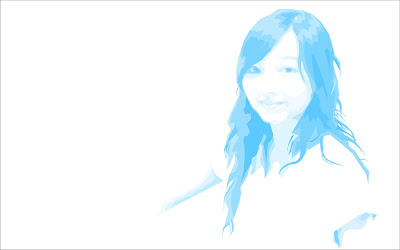 |
| vector image in blue |

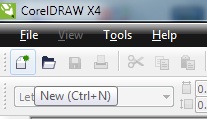
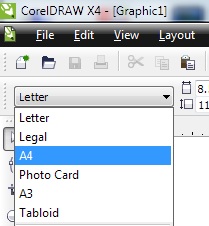
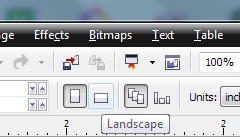

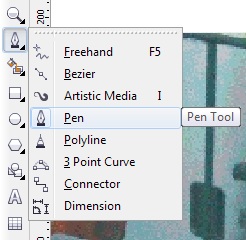

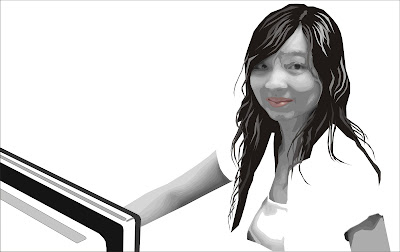
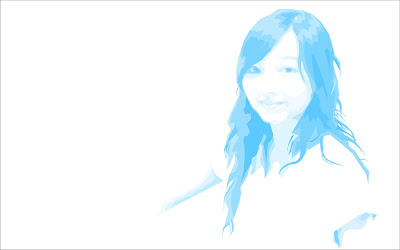








0 coments:
Post a Comment
show me whats in your mind...